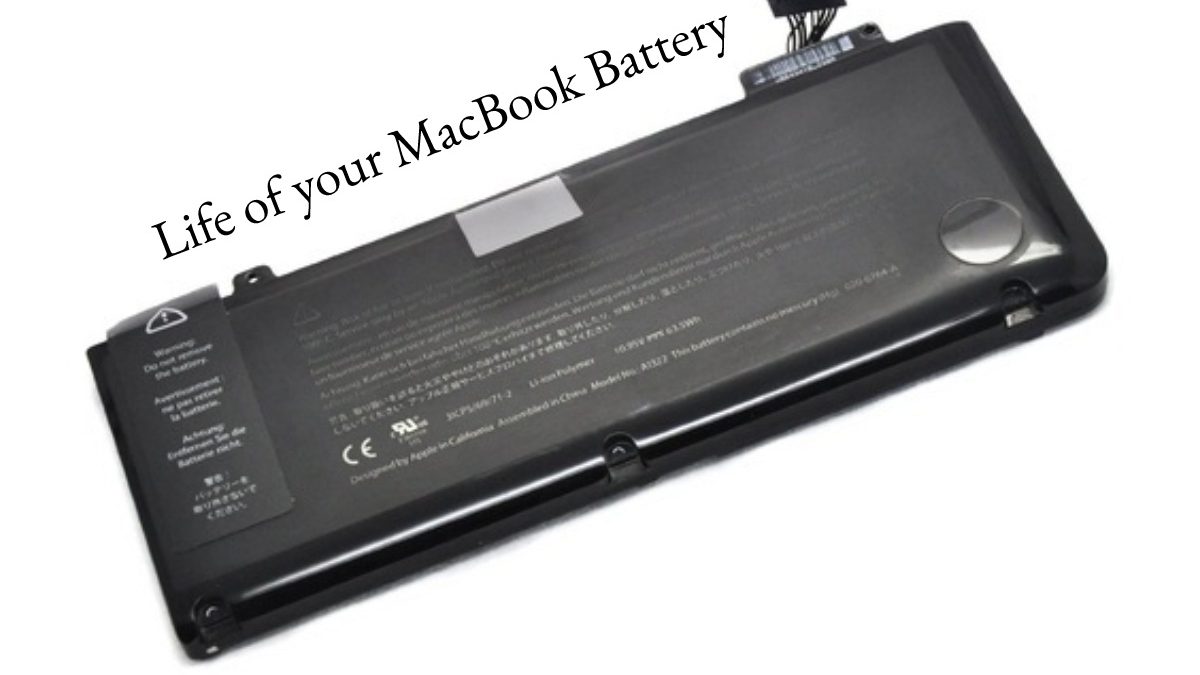MacBook Battery – Apple has not stopped innovating and redesigning its devices, and its products year after year are more resistant. However, its robustness and power rest on the internal components. To preserve your laptop’s health and avoid a recurring outlay, it is essential to take care of it as much as possible; For this, some of these tips can help you extend the life of your MacBook battery.
Table of Contents
The MacBook, Without the Possibility to Access the Interior
Different computer manufacturers build their laptops with several interconnected power modules. This allows them to adapt the internal space to all the components of the device, which was previously impossible in some cases in which a part was dedicated exclusively to the battery.
In the case of Apple, we are speaking around a firm that takes not only design very seriously but, above all, how it influences the functionality of a device. So much so that they have discarded those connectors that became obsolete as they did not represent an improvement in innovation.
Some of the most advanced terminals on the market have gradually shown a lower rate of repairability. And it is not that you need fancy tools to examine the inside of the machine since a screwdriver is enough. It is only necessary to measure the force so as not to bend or break the materials.
But it is rather challenging to take care of a dead battery without the help of a technician unless you have some experience with these tasks. Hence, it is replaced when it reaches the end of its useful life.
We know that the battery is essential for the device to work, so here are some tips for preserving the health of your MacBook’s battery and delaying the replacement time as long as possible.
Tips for Attractive Care of your Mac’s Battery
If you have a computer from this firm, you know that you have a high-end device that will allow you to work with all kinds of programs. And just as you want your mobile battery to last as long as possible, you’ll need to learn how to preserve your MacBook’s battery.
Make Optimal use of the battery
To preserve your MacBook’s battery, we recommend optimizing your device’s use as much as possible.
You must follow the path: Apple > System Preferences> Battery or Energy saving. In the dropdown menu, you will have the opportunity to select the Battery option in the sidebar.
This section will give you access to essential features you should know. For example, using the optimized charge is very important since it only charges up to 80% of the terminal. This level is high enough not to saturate the battery and prevent it from deteriorating due to overcharging.
The Screen is an Excellent source of Energy Expenditure
Screens consume a lot of energy, so we recommend you control how long it takes them to turn off. The optimal thing is that it is deactivated after a long interval since if it constantly turns off and on, it can be detrimental to your battery.
Also, it is better to keep the brightness at normal levels or dim the Screen manually. If you also play the videos in full screen, the device enters the power-saving mode.
Disconnect Peripherals
Of course, the different functions such as WiFi, Bluetooth, or even Siri also cost extra energy. If you poverty to save as much as possible, activate airplane mode, which will disconnect the emission and reception of signals.
Also Read: The Best Laptops for Students
Related posts
Featured Posts
Decathlon Sports STO – Overview, Products, Services and More
Decathlon Sports STO believes in putting their energy where they have the most impact. Their local communities sustainably experience the…
Networking – Brief Explanation
What is Networking? In the professional and business world, networking is the practice of making contacts, that is, meeting other…