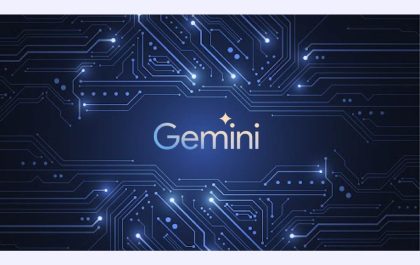Office on your Mobile: Our smartphones are becoming more versatile and powerful. We hardly make the difference between mobile, tablet or computer during working hours. We have applications to take notes, create presentations or graphs and permanently dialogue with our colleagues. Below is a brief list of essential Android applications for your smartphone as an office.
Table of Contents
Microsoft Office: Word, Excel, PowerPoint, etc.
This new application brings together applications of Word, Excel, PowerPoint, etc. It can facilitate access to the main programs used daily in the office from your smartphone. It is, therefore, beneficial for both the professional and private spheres. These are some of the many things you can do:
Quickly create PDF files from photos or Word, Excel, or PowerPoint documents
Transfer files between the smartphone and the computer, with the possibility of sharing them also on other nearby mobile devices such as your tablet
Sign PDFs with a fingerprint
Convert a photo from a spreadsheet to an Excel spreadsheet
Simply select images from your smartphone for a PowerPoint presentation
- Updated: April 14, 2020
- Current version : 16.0.12430.20254
- Size: Varies by device
- Requires Android: 6.0 or more
- In-app purchase products: €7.00 – €10.00 per item
To download in the Play Store: Microsoft Office: Word, Excel, PowerPoint, and more
WPS Office – Free Office Suite for Word, PDF, Excel
WPS Office is an application that allows you to use Word, PDF, and Excel. It offers a complete office suite that integrates Word, PDF, Excel, PowerPoint, forms, a calendar, template gallery, and online sharing. You will also be able to work with Google Classroom, Zoom, Slack, and Google Drive. Everything is done so that you can manage these programs efficiently and smoothly. WPS Office offers a professional word processor compatible with MS Office 365 but free, brighter, and lighter. Finally, you can scan, view and edit PDF files on your Android device and manage Google Drive. This app supports 51 languages and offers all Office file formats in WPS Office.
- Updated: April 13, 2020
- Current version: 12.5
- Size: Varies by device
- Requires Android: 5.0 or more
- In-app purchase products: €0.74 – €349.99 per item
To download in the Play Store: WPS Office
Also Read: Tips for Mobile Maintenance in High Temperature
Polaris Office – Free Docs, Sheets, Slides + PDF
This app is a complete alternative to the above apps. You can create a Word or Text Document (formatted text files), Sheet (spreadsheets/tables), and Slide (slideshows). Several default formats are proposed so as not to have to create everything from A to Z, and the potential of this proposal is good. Currently, 90 million users worldwide enjoy this latest office app for Android.
- Updated: April 13, 2020
- Current version : 9.0.4
- Size: 61M
- Requires Android: 4.4 or more
- In-App Purchase Products: €0.50 – €63.99 per item
To download in the Play Store: Polaris Office
Office Suite + PDF Editor
Here’s another alternative to the apps mentioned above, but this time all of them are embedded in the same app. It is feature rich and supports all Microsoft Office and basic text formats (.rtf and .txt). Many templates are included, making it easy to create new documents, PDFs can be annotated, and the app consists of a spell checker with various dictionaries that can be installed. Warning: OpenOffice open formats are not supported.
- Updated: April 8, 2020
- Current version: 10.15.26427
- Size: 50M
- Requires Android: 4.3 or more
- In-app purchase products: €1.43 – €49.99 per item
To download on the Play Store: Office Suite + PDF Editor.
Also Read: All About Project Management and Task Tracking in your Business
Related posts
Featured Posts
聖ヴィート教会(kostelsv。vita) – Everything You Need To Know
In this article, we explain about 聖ヴィート教会(kostelsv。vita), which means we are discussing about the St. Vitus Church (kostelsv. vita), which…
Google Gemini – To Chat with Gemini to Supercharge Your Ideas
Google’s trying to make surfs with Gemini, its leading suite of generative AI models, apps, and services. So what is…