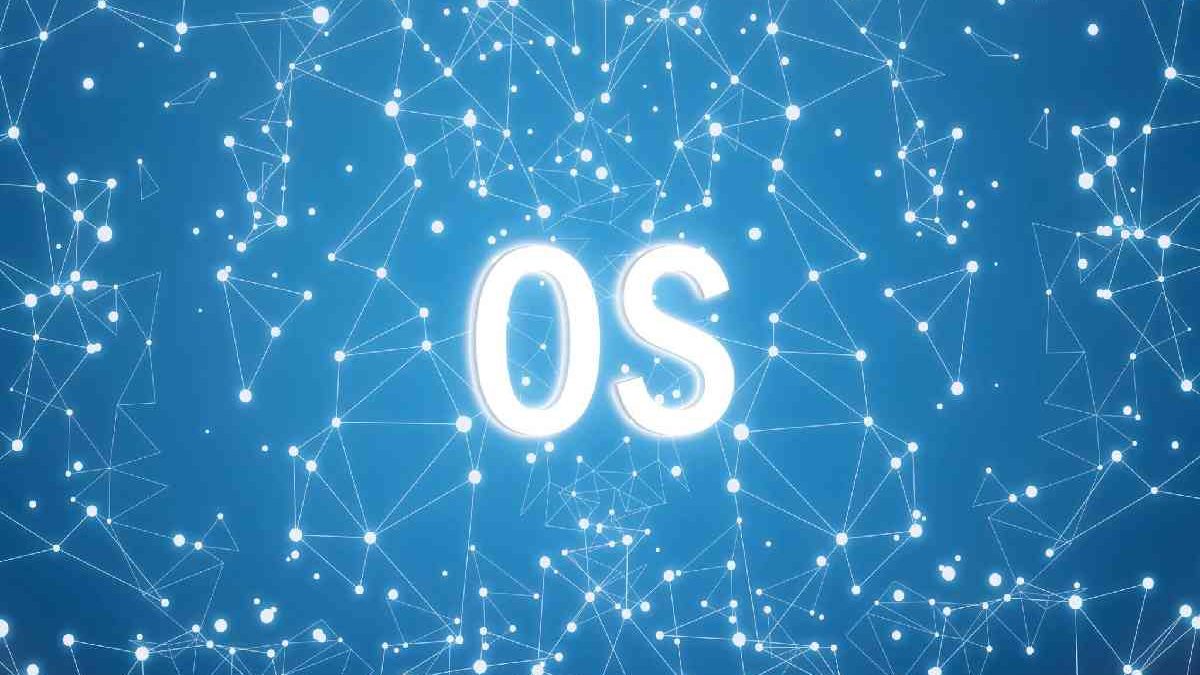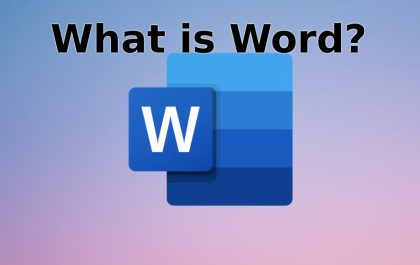An operating system is a set of programs that allows us to manage the memory, disk, information storage media, and the different peripherals or resources of our computer, such as the keyboard, mouse, printer, and network card.
The peripherals use a driver or controller and are developed by the manufacturers of each equipment. We find different operating systems, such as Windows, Linux, and MAS OS, in their various versions. Phones and tablets also have an operating system.
Among the tasks carried out by the operating system, in particular, it is responsible for managing the memory of our system and loading the different programs. For this, each program has a priority or hierarchy, and depending on it, it will have the resources of our system longer than a lower priority program.
The operating system is also responsible for running processes. We call loading our program into memory a process; if it is not loaded into memory, our program “does not run”.
Table of Contents
What is an Operating System For?

Operating systems allow other programs to use them as support to function. Therefore, specific programs can be installed based on the system used, and others cannot.
They are an essential part of the operation of computer systems and the central piece of software in the process chain since they establish the minimum conditions for everything to work: the management of resources, the method of communication with the user and other systems, and additional applications.
Components of an Operating System
The operating system has three essential components or software packages that allow interaction with the hardware:
File System. It is the record of files where they acquire a tree structure.
Command interpretation. It is achieved with those components that allow the interpretation of commands, whose function is to communicate the orders given by the user in a language that the hardware can interpret (without the person giving the orders knowing said language).
Core. It allows operation in fundamental issues such as communication, data input and output, process management, and memory.
Functions of an Operating System
- Manage random access memory and run applications, designating the necessary resources.
- Manage the CPU thanks to a scheduling algorithm.
- Direct the data inputs and outputs (through drivers) through the input or output peripherals.
- Manage information for the proper functioning of the PC.
- Manage usage authorizations for users.
- Manage files.
Characteristics of an Operating System
- It is the intermediary between the user and the hardware.
- It is necessary to operate all computers, tablets, and mobile phones.
- Provides security and protects computer programs and files.
- It is designed to be user-friendly and easy to use.
- It allows you to manage computer resources efficiently.
- Most require payment of a license for use.
- It allows you to interact with various devices.
- It is progressive since constantly new versions are updated and adapted to the user’s needs.
Operating System Types

Operating system types vary depending on the hardware and function of each device. There are some for computers and others for mobile devices.
- Depending on the user, they can be multi-user, an operating system that allows several users to run their programs simultaneously, or single-user.
- Depending on task management, they can be single-task, an operating system that only allows one process to run at a time or multitasking, the operating system that can run several processes simultaneously.
- Depending on the resource management, they can be centralized, an operating system that only allows the resources of a single computer to be used, or distributed, the operating system that helps the processes of more than one computer run simultaneously.
Examples of Operating Systems
Microsoft Windows
One of the most popular that initially existed was a set of distributions or graphical operating environments whose role was to provide other older operating systems, such as MS-DOS, with a visual representation of support and other software tools.
MS-DOS
This operating system was used most from the 1980s to mid-90s. It had a series of internal commands and external devices displayed on a dark screen sequentially.
UNIX
This operating system was developed in 1969 to be portable, multitasking, and multi-user. It is an entire family of similar OS, some of whose distributions have been offered commercially and others in accessible format, always based on the kernel called Linux.
MAC OS
It is the operating system for Apple’s Macintosh computers, also known as OSX or Mac OSX. Based on Unix and developed and sold on Apple computers since 2002, it is the staunchest competitor to the popular Windows.
Ubuntu
This operating system is free and open source. That is, everyone can modify it without violating copyrights. It takes its name from a particular ancient South African philosophy focused on man’s loyalty to his species above all else. Based on GNU/Linux, Ubuntu is oriented towards ease of use and total freedom. Canonical, the British company that distributes it, survives by providing technical service.
Android
Based on the Linux kernel, this operating system operates on cell phones, tablets, and other devices with touch screens. Android Inc. developed it and later purchased it from Google, making it so popular that sales of Android computer systems surpassed those of IOS (for Macintosh cell phones) and Windows Phone (for Microsoft cell phones).
Conclusion:
In this post, we briefly explain about the operating system. If you want to read more technology-related topics, please get in touch with us.
Related posts
Featured Posts
What is Word (Que es Word) – Brief Explanation
Introduction MS Word is used to prepare a digital document on the computer, which is one of the world’s most…
Top 10 Cricket Coaching Classes in Surat – Cricket Academies
What is Cricket? Cricket is a game that most Indians love. One can see the craze behind cricket during the…